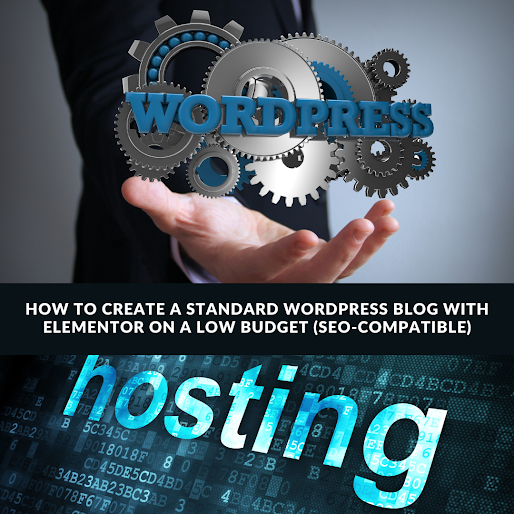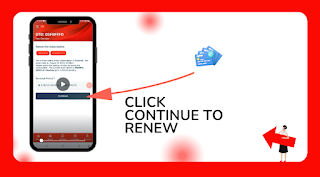How to Create Effective Content with ChatGPT: A Step-by-Step Guide
Introduction:
Creating content can be challenging, especially if you’re handling a blog, social media, or business page that requires constant updates. AI tools like ChatGPT make this task easier by helping with idea generation, structuring content, and polishing language. In this guide, we’ll explore how to use ChatGPT effectively for creating high-quality, engaging content from scratch.
Step 1: Define Your Content Purpose and Audience
Why this step is important:
Knowing the purpose of your content and who you’re creating it for helps ChatGPT produce more relevant and targeted ideas.
How to do it:
- Think about your content's purpose: is it to inform, entertain, or inspire?
- Define your target audience: are they tech enthusiasts, business professionals, or general readers?
Example prompt to ChatGPT:
"Help me create a blog post idea that will interest tech-savvy readers who want to learn about new business tools."
Step 2: Generate Content Ideas
Why this step is important:
Coming up with fresh ideas consistently can be tough, but ChatGPT can help you brainstorm several relevant topics in seconds.
How to do it:
- Input a clear prompt into ChatGPT to get content ideas.
- Refine the ideas based on the responses to narrow down the best topics.
Example prompt to ChatGPT:
"Suggest some blog post ideas for a technology and business blog."
Step 3: Outline the Content
Why this step is important:
An outline provides structure and ensures you cover all important points without rambling.
How to do it:
- Ask ChatGPT to create a content outline, including headings and subheadings based on the topic you chose.
- Review the suggested structure and add or remove sections as needed.
Example prompt to ChatGPT:
"Create an outline for a blog post on ‘The Top 5 Business Tools for Tech Startups.’"
Step 4: Write the Draft Content
Why this step is important:
A first draft allows you to get all the ideas down without worrying too much about perfect grammar or style.
How to do it:
- Use ChatGPT to expand on each section of the outline, asking for specific content under each heading.
- Be detailed in your prompts to get more tailored responses.
Example prompt to ChatGPT:
"Write a section on why project management tools are essential for tech startups, including key features to look for."
Step 5: Edit and Polish the Content
Why this step is important:
Polishing ensures clarity, engagement, and professionalism in your writing.
How to do it:
- Use ChatGPT to improve sentence structure, clarity, and flow.
- Ask it to rephrase or make the tone more formal, friendly, or authoritative depending on your audience.
Example prompt to ChatGPT:
"Make the content more engaging by simplifying technical terms and using a friendly tone."
Step 6: Add Keywords and SEO Optimization
Why this step is important:
SEO ensures that your content reaches a wider audience by appearing higher in search results.
How to do it:
- Use ChatGPT to suggest keywords related to your topic and incorporate them naturally into the content.
- Ask ChatGPT for title and meta description ideas that are optimized for SEO.
Example prompt to ChatGPT:
"Suggest SEO-friendly keywords and a catchy meta description for a blog post on ‘Top Business Tools for Tech Startups.’"
Step 7: Add a Strong Conclusion and Call-to-Action (CTA)
Why this step is important:
A strong conclusion wraps up your message, and a CTA directs readers on what to do next.
How to do it:
- Ask ChatGPT to summarize the main points of the post in a few sentences.
- Generate a call-to-action, such as inviting readers to subscribe, leave a comment, or try out the tips.
Example prompt to ChatGPT:
"Write a conclusion summarizing the benefits of using business tools for tech startups and add a call-to-action for readers to subscribe to our blog."
Final Tips for Content Creation with ChatGPT
- Use ChatGPT iteratively: Don’t hesitate to go back and forth with ChatGPT until you get the right content.
- Be specific: The more specific your prompt, the better the output.
- Add your unique touch: ChatGPT provides a foundation, but your insights, examples, and personal touch will make the content truly valuable.
Conclusion:
By following these steps, you can create effective, high-quality content using ChatGPT as your co-writer. The tool can help streamline the content creation process, saving you time and boosting productivity. Give these steps a try and see how ChatGPT transforms your content creation experience!
CTA:
If you found this guide helpful, subscribe to our blog for more AI-driven content creation tips! Let us know in the comments how ChatGPT has helped you with your content journey.