How to Subscribe or Recharge Your MoreplexTV Decoder
In this guide, we'll walk you through the simple steps to subscribe or recharge your MoreplexTV decoder using the MoreplexTV app. Follow these steps closely to ensure a smooth and hassle-free process.
Step 1: Search for MoreplexTV App on Google Playstore
- Open Google Playstore on your Android device.
- In the search bar, type "MoreplexTV".
- Look for the app with the red background as shown in the image below. Follow this link MoreplextvApp
Step 2: Log in to the App Using Default Credentials
After downloading and installing the app, open it.
Use the following default login credentials to access the app:
Username: STBID
Password: Moreplex@123(Note: The "M" should be in CAPITAL letters.)
STBID is the unique code under your moreplextv decoder
Step 3: Fund Your Wallet
- Once logged in, click on the "Fund Wallet" option.
- Enter the amount you want to recharge.
- Follow the prompts displayed on the screen to proceed with payment.
Payment Gateway: Paystack
You can choose to pay via Transfer or Card:
Pay with Transfer:
- A virtual account number will be generated.
- Transfer the exact amount to this account.
- Wait for the payment to complete before leaving the page.
Pay with Card:
- Select the Card option.
- Enter your card details (Card number, Expiry date, and CVV).
- Authorize the payment by following the security prompts (such as OTP from your bank).
- Wait for the transaction confirmation before proceeding.
Step 4: Renew Your Subscription
- After funding your wallet, click on "My Subscription".
- Select the plan you want to renew from the list of previous subscriptions.
- Your package details will appear for confirmation.
- Click "Continue" to renew your package.
By following these simple steps, you'll be able to recharge or renew your MoreplexTV subscription easily. If you encounter any issues, feel free to contact MoreplexTV support for assistance. on there website moreplextv.com or drop any issues you have on the comment section






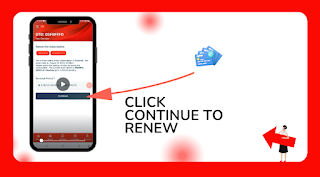







0 comments: